Securing Patient Portals: Best Practices for Protecting Online Records
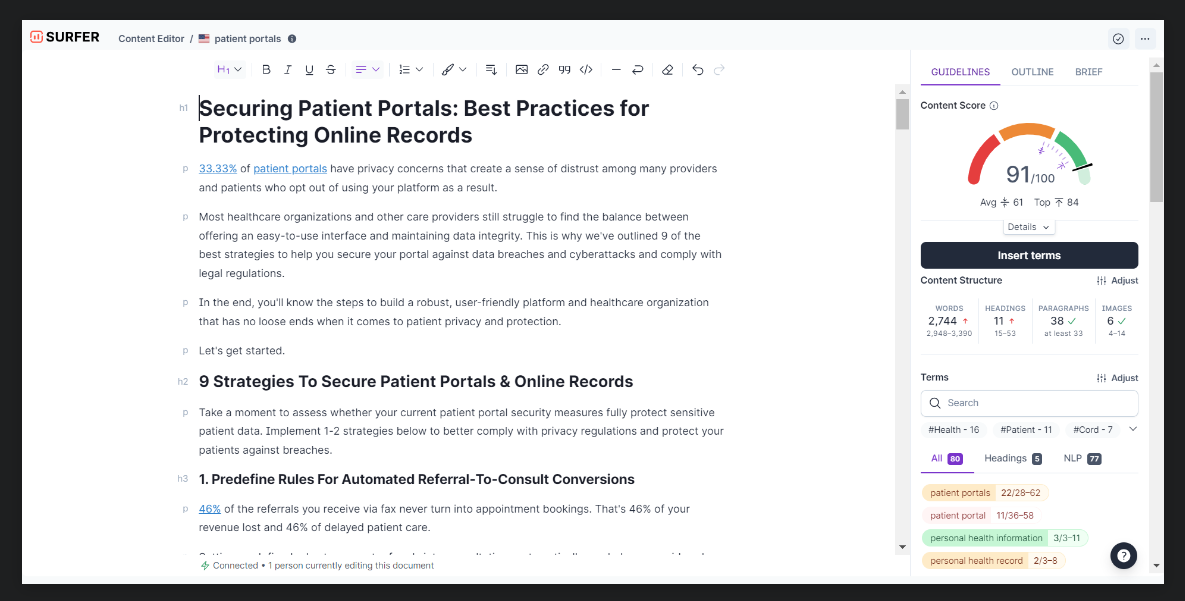
33.33% of patient portals have privacy concerns that create a sense of distrust among many providers and patients. What are the best practices for data security?
Most healthcare organizations and other care providers still struggle to find the balance between offering an easy-to-use interface and maintaining data integrity. This is why we’ve outlined the nine best strategies to help you secure your portal against data breaches and cyberattacks and comply with legal regulations.
Ultimately, you’ll know the steps to build a robust, user-friendly platform and healthcare organization with no loose ends regarding patient privacy and protection.
Let’s get started.
9 Strategies To Secure Patient Portals & Online Records
Take a moment to assess whether your current patient portal security measures fully protect sensitive patient data. Implement 1-2 strategies below to better comply with privacy regulations and protect your patients against breaches.
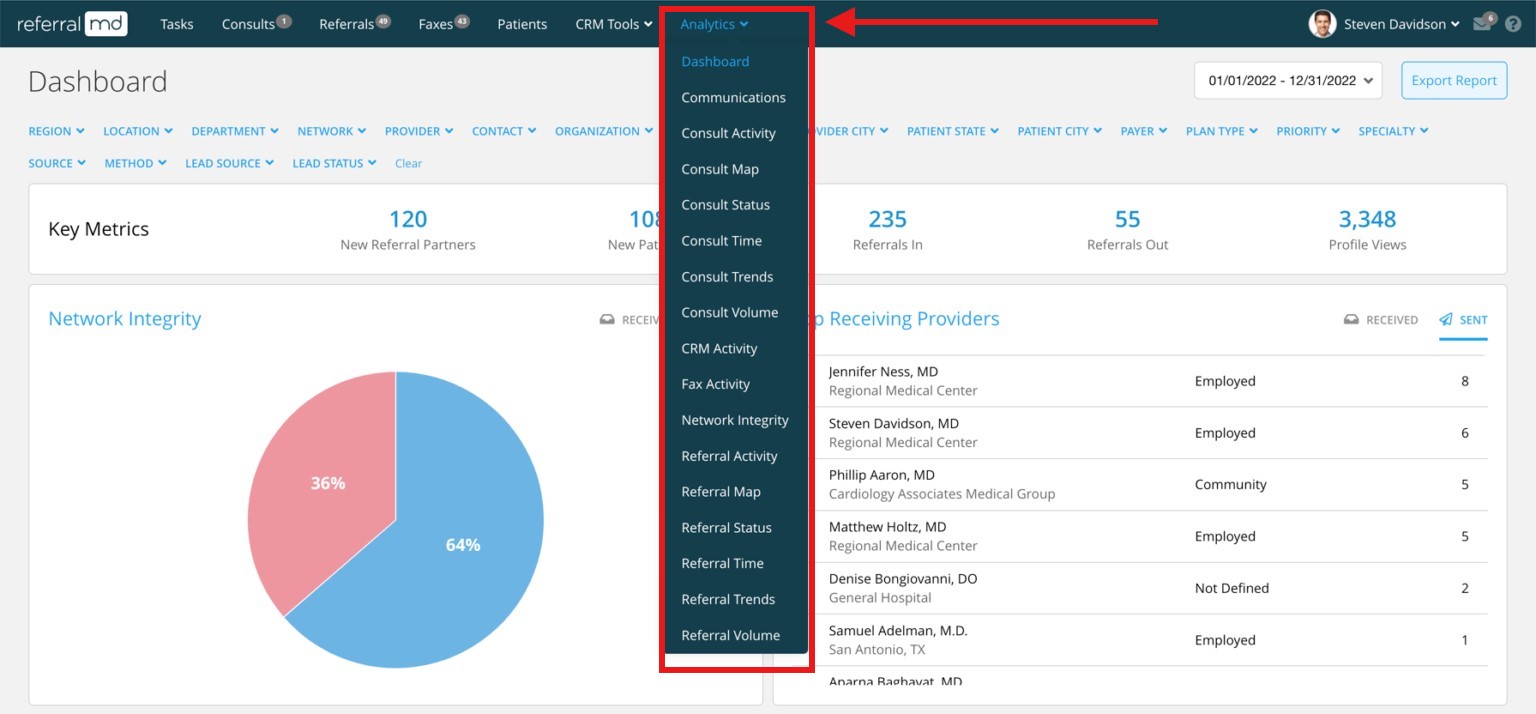
1. Predefine Rules For Automated Referral-To-Consult Conversions
46% of the referrals you receive via fax never turn into appointment bookings. That’s 46% of your revenue lost and 46% of delayed patient care.
Setting predefined rules to convert referrals into consultations automatically can help you avoid such drawbacks. Plus, you can reduce errors and streamline patient care without manual work. These automated intakes improve patient outcomes and make your day-to-day operations more efficient.
Here’s what you need to do:
- Use ReferralMD’s SmartMATCH® to automate the referral assessment process. This referral management system allows you to set predefined rules based on patient condition, urgency, and specialty. This automatically categorizes and forwards your patient referrals to the right providers.
- Connect it with your Electronic Health Records system (EHR) to automate the referral-to-consult workflow. This will reduce the chances of data entry errors and speed up the process. Use APIs like HL7 or FHIR to sync your patients’ data.
- Set up real-time notifications to let your staff know whenever there’s a new referral, and they need to follow up with a patient. You can customize ReferralMD to send alerts based on your customized rules to ensure you’re not leaving any referral unattended.
- Use our built-in analytics to track and monitor referral progress and any existing bottlenecks. You can set performance metrics, like referral completion time, to spot issues in real time and adjust the rule for improved performance.
- Use targeted lead generation strategies by Infintech Designs to streamline your referral processes and attract the right specialists for your team. This will ensure you work with the most qualified professionals to enhance patient outcomes.
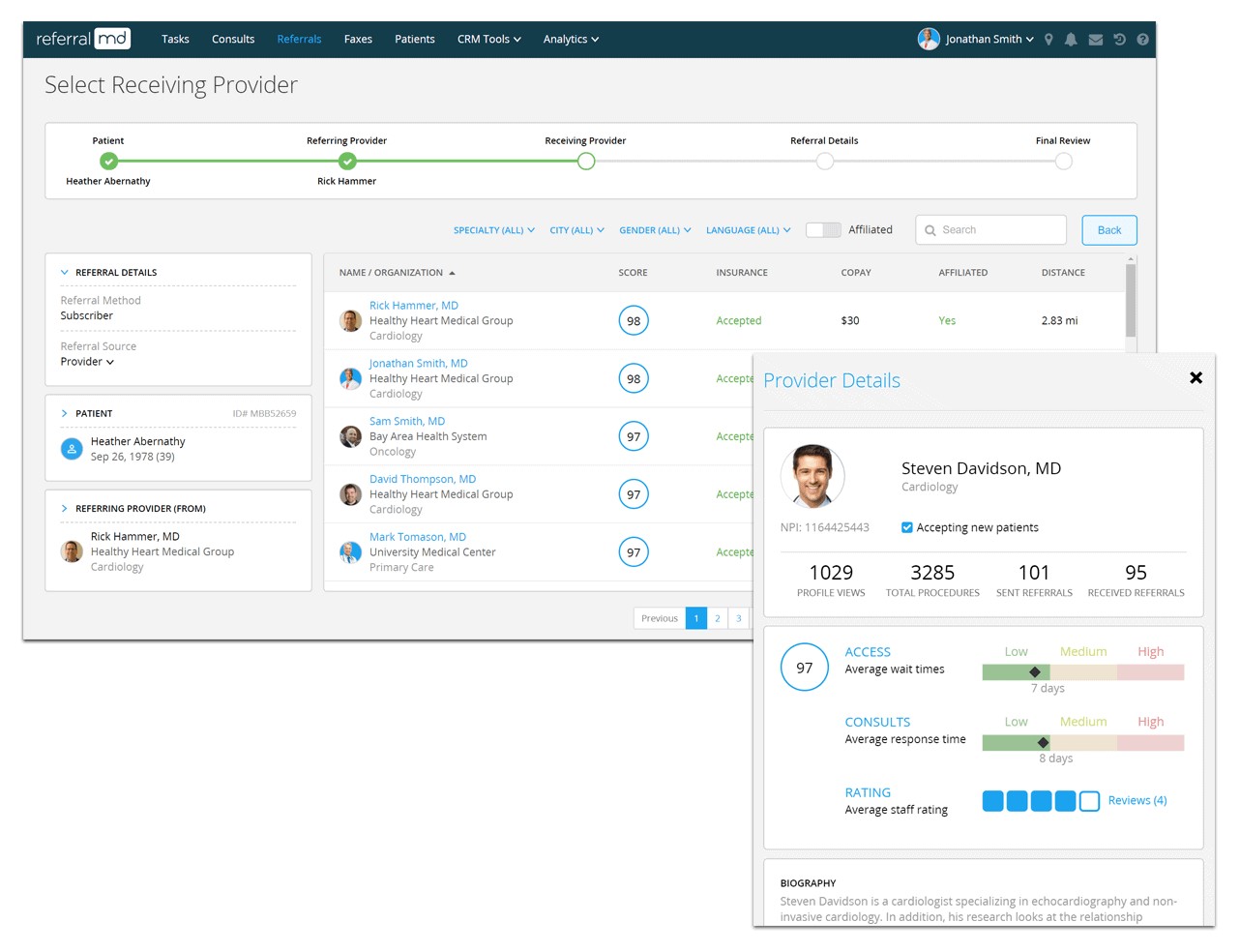
2. Automate The Patient Portal Sign-Up Process With Secure Integrations
87% of your patients want to access their health records through online patient portals. But only 29% will use them. One of the biggest reasons they stay away from these portals is that their sign-up process is unnecessarily lengthy, time-consuming, and complicated.
Most portals require patients to manage multiple usernames and passwords. You can avoid this with an automated sign-up process. This simplified onboarding will attract more users to your patient portal and help keep their sensitive data secure.
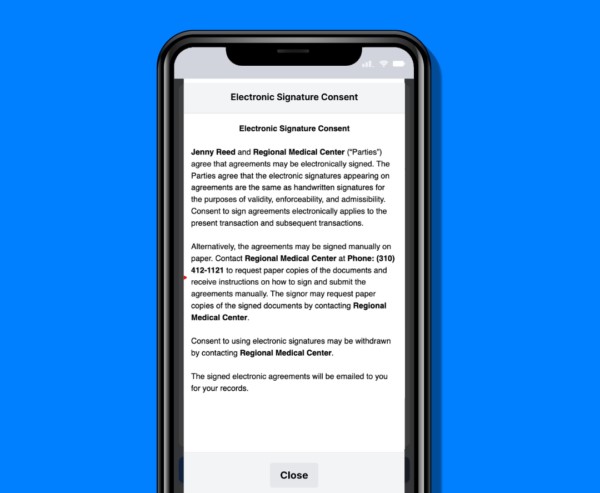
Here’s what you need to do:
- Use our patient access tools to allow your users to sign up or log in using existing accounts, like Google, Apple, or Facebook.
- Sensitive health information should be protected with an extra layer of security. For example, when your patients request personal health information, send email or SMS verification codes.
- Use cloud-based identity management services, like Okta, to securely manage large numbers of patients. Integrate these platforms with your portal and easily scale up as your patient base grows.
- Give your customers a way to reset their passwords without contacting your support team. This will further enhance the user experience.
- Use our AI-powered intake forms to gather essential patient information and help them complete forms directly on their mobile. This will make sure you collect accurate, error-free data. It also reduces your administration team’s workload.
3. Offer A Secure Way To Share Electronic Health Records Across Platforms
53% of healthcare providers face interoperability challenges with Electronic Health Record (EHR). This means their patient portals can’t securely exchange patient health information across platforms. Without this, you risk losing critical information and personal health records, facing delays in care delivery, and medical errors.
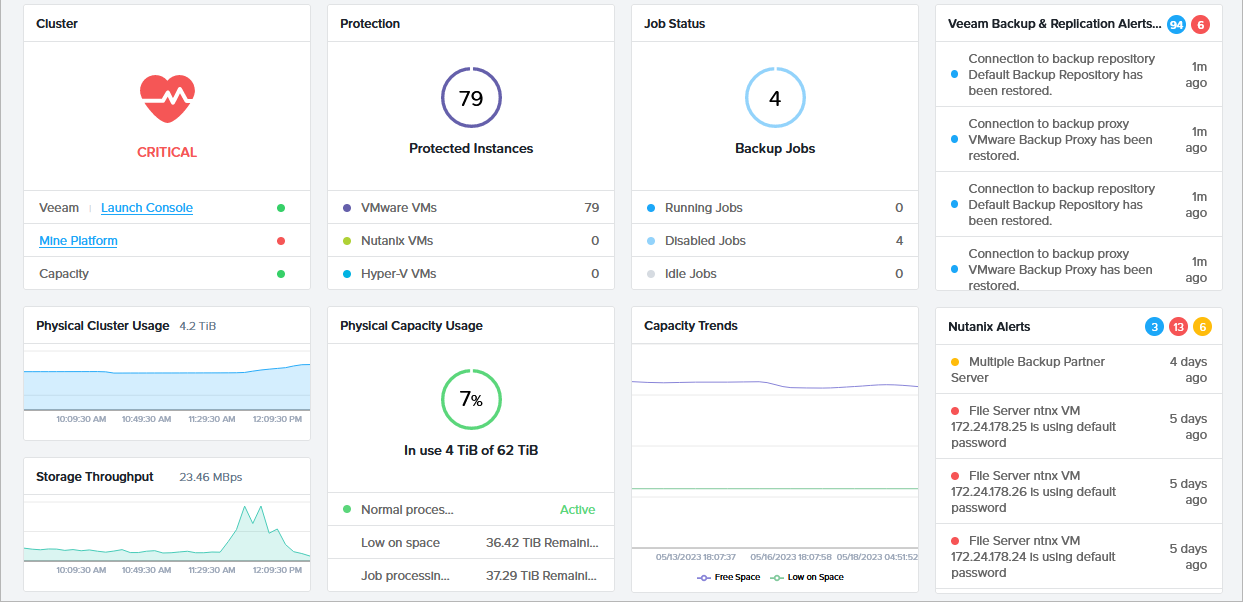
You can make quick, informed decisions if you have a secure and easy way to share EHRs across different platforms. This will also improve patient and health outcomes and reduce administrative workload.
Here’s what you need to do:
- Implement widely accepted standards like FHIR or HL7 to secure the process of consistently sharing information across different healthcare systems.
- Use AES-256 encryption to protect sensitive data in transit and at rest. This standard secures data and maintains confidentiality when it is transferred between systems.
- Set up a secure cloud storage solution to safeguard patient records. Find a scalable solution that offers easy access for healthcare providers without the risk of data breaches.
- Use ReferralMD’s SmartEXCHANGE® to integrate your patient portals with existing EHR systems through APIs. This will let you share and gain access to vital patient health records quickly. Plus, you can update their records across all platforms in real-time.
4. Impose Role-Based Access Control For Patient’s Personal Health Record
RBAC limits access to sensitive data and resources, reducing the risk of security incidents by 75%. This is why most patient portals now implement it to control data access effectively. This adds a layer of protection for sensitive patient data.
RBAC allows access based on the user’s role and job within the provider’s office or the healthcare system and assigns permissions accordingly. It grants authorized personnel access to specific parts of a patient’s personal health record (PHR), reducing the risk of unauthorized access and ensuring a secure website.
Here’s what you need to do:
- Define roles within your organization, like admin, nurses, and doctors, and assign specific permissions according to them. Use Microsoft Azure AD or a similar system to manage these roles. This will align access with each person’s specific role.
- Give restricted access to sensitive patient procedures like Tox Treatments. Only allow authorized staff to manage bookings and treatment histories for these treatments to protect patient privacy and make sure you comply with all regulations.
- Limit each role to the minimum data necessary. For example, you can allow doctors to view lab results and treatment plans and let nurses view the patient’s medical history. You can configure these restrictions for your organization with Imprivata or a similar tool.
- Dynamically adjust access based on emergencies where certain users may need temporary access to restricted data with Okta’s Adaptive RBAC. You will offer patients timely care without compromising security when there are many patient requests.
- Monitor and audit role-based permissions and access logs at least quarterly to ensure everyone complies with the RBAC rules. Flag any unusual access patterns that indicate security breaches.
- Automate permission updates for employees who move roles or departments. Quickly revoke any permissions or access to any data for the old roles.
Want to know more about RBAC? Watch this:
Role-Based Access Control (RBAC) Explained: How it works and when to use it
5. Implement MFA & Biometrics Solutions For Logins & Personal Health Information Requests
81% of data breaches in the healthcare system come from weak, reused, or stolen passwords. Multi-factor authentication (MFA) and biometric solutions protect your patient portals when accessing sensitive personal health information (PHI).
These ensure that even when an unauthorized user gains access to a user account, they can’t access critical data without additional verification. Biometric solutions protect patient portals with unique physical characteristics, such as fingerprints or facial recognition.
Here’s what you need to do:
- Enable facial recognition or fingerprint with biometric solutions like BIO-key’s PortalGuard for PHI.
- Implement adaptive MFA to allow healthcare providers to access PHI when they log in from remote or unusual locations or devices.
- Use biometrics for workstation devices like those at the nursing stations because several users need access. This will allow healthcare workers to seamlessly switch accounts without entering a password, reducing overall downtime.
- Set up automatic alerts to monitor unusual login attempts or suspicious activities across accounts that use MFA and biometric verifications. This will equip you to respond to potential security threats in real-time.
- To protect your patient portals beyond passwords, use a combination of SMS codes and authentication apps, like Google Authenticator. Make sure your MFA is suitable for a healthcare professional’s workflow. For example, adjust the frequency of MFA and send time-sensitive codes on mobiles.
- Integrate medical alert systems directly into your portal to enhance patient safety. This will connect elderly or at-risk patients with the right healthcare providers and emergency services. After assessing their unbiased reviews, review the Medical Alert Buyers Guide to choose the right system.
Here’s how to set up Google Authenticator in 5 minutes:
How to Set Up Google Authenticator in 5 Minutes!
6. Encrypt Your Database With AES-256 Encryption Standards For Data Backups
93% of healthcare organizations experience a data breach in 3 years. So you must apply robust encryption solutions to protect sensitive patient data on your portals.
AES-256 encryption is the most effective way to safeguard your data backups. This symmetric encryption algorithm encrypts data blocks with 256-bit keys for an unbreakable security system. Even if someone accesses your backup data, they can’t read it without the decryption key.
Here’s what you need to do:
- Encrypt stored data and data transmitted between the patient portal and the backup servers. Use full-disk encryption tools, like Microsoft Azure Security Center, to transfer encrypted data over your network.
- Use key management systems (KMS) like Azure Key Vault to protect your encryption keys. KMS will securely manage, store, and rotate your encryption keys to ensure that they rotate without any effect on your longing processes when someone gains access to one of them.
- Implement RBAC for key access. For example, your encryption keys should only be accessible to authorized employees like IT administrators.
- Conduct periodic audits of your encryption practices to ensure that all your backups are fully secured. If you spot any misconfigurations or weaknesses within the encryption system, address them promptly.
- Implement AES-256 encryption for all patient data you store in backup systems. Automate encryption during data backups with AWS Key Management Service (KMS) or Veeam Backup & Replication and set the encryption standard to AES-256.
7. Develop A Quick Response Team To Troubleshoot Issues Quickly
70% of healthcare providers face poor user experience and potential data security weaknesses because they delay addressing technical issues on patient portals. You can avoid these issues with a dedicated Quick Response Team (QRT).
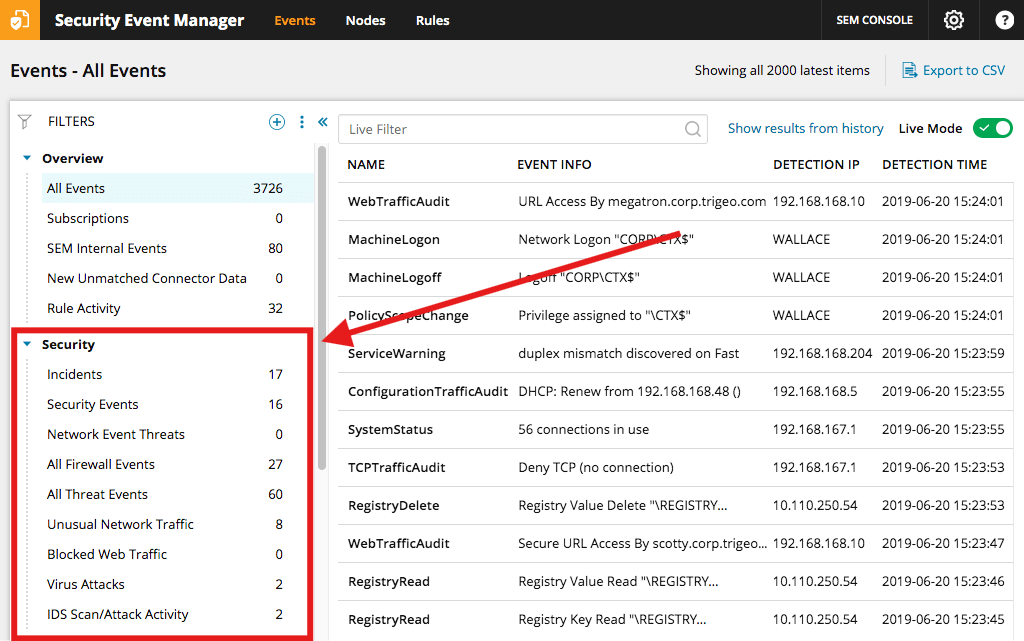
This team’s primary focus is troubleshooting issues quickly and protecting patient portals from security risks. Addressing technical issues promptly reduces downtime and protects sensitive patient data. This strategy will boost patient trust and help healthcare teams meet data protection compliance standards.
Here’s what you need to do:
- Assemble a cross-function QRT with information technology professionals, cybersecurity experts, and healthcare representatives. Hire interns to bring fresh perspectives and cutting-edge knowledge to your team. Use Jira Service Management to streamline issue tracking and notify each team member of new incidents in real time.
- Set up automated notifications with PagerDuty to send instant alerts for issues like portal downtime or failed login attempts. Also, set up predefined priorities to ensure these alerts reach your QRTs in time.
- Create a clear incident response workflow with Trello or Asana to document the steps you have to take during a technical glitch or portal breach. Your workflow should outline specific roles, timelines, and required actions, such as isolating potential security threats.
- Create real-time dedicated communication channels for QRT discussions on Slack or Microsoft Teams. Encourage your QRT team to use these channels to communicate about patient portal issues so they can troubleshoot them quickly.
- Build a remote QRT with Genius if you have a limited budget but want a cost-effective technical support team. This will give you numerous options to build an overseas team and reduce your onboarding and office staff costs.
- Continuously monitor and audit your portal with SolarWinds Security Event Manager or a similar tool to catch unusual activities on patient portals, like unauthorized logins or attempts to access restricted areas. Identify and mitigate risks before they escalate.
8. Create Comprehensive & Clear Policies & Terms
54% of employees don’t understand the policies on unfair terms. This can directly impact how they treat the patients using your portal and your portal’s safety status. If you have a clear and comprehensive document on your policies and terms, your employees will know how to deal with users at every step and through every challenge.
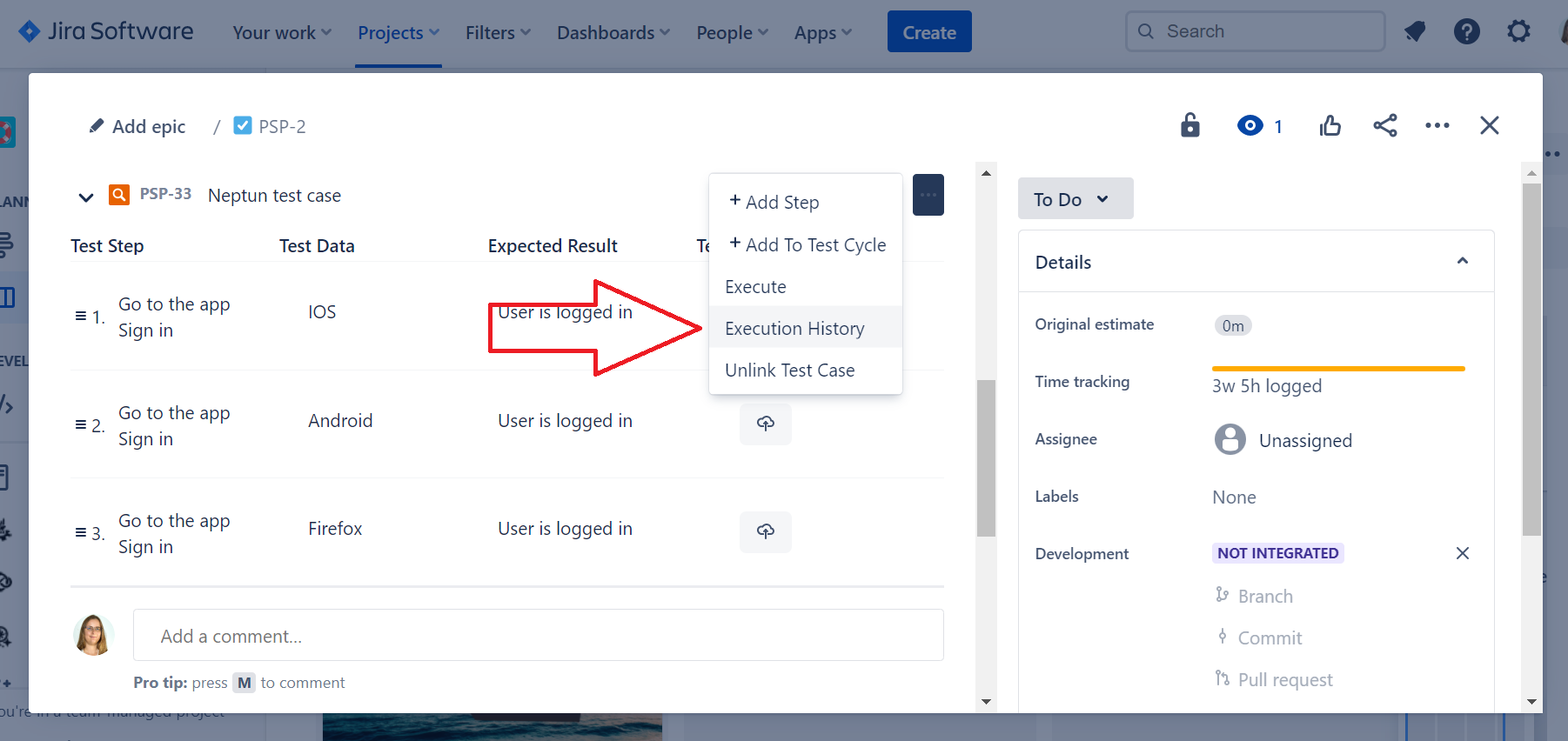
Plus, your users will feel confident and informed when interacting with your provider, patient portals, or employees. This will decrease the number of disputes or confused patients using your services and create a trusting, helpful environment.
Here’s what you need to do:
- Generate compliant terms and policies with Termly that adhere to international and industry-specific regulations.
- Customize your policies to fit your patient portal and customer base. Use bold text or bullet points for important terms like cancellation fees, refund eligibility, security measures, or user responsibilities.
- Make your policies accessible across all devices. Review your policies on mobile and desktop to ensure they’re readable. Also, place links to policies in high-traffic areas like patient portals, appointment confirmation pages, and mobile apps.
- Review your policies with Compliance Group to ensure they meet all regulatory standards, including HIPAA.
- Use eBooks as a comprehensive resource to guide employees and users through important policies, expectations, and requirements. With $14.61 billion in sales, eBooks are very efficient in providing detailed and digestible information. You can use them to create precise, structured data.
- Address any health-related products or services that patients may interact with through your portal. Provide sufficient guidance on health supplements or wellness products. Use Green Supply to support patients’ overall well-being and include these options in your policies for better trust and engagement.
- Use plain language and avoid legal jargon. Make your content clear and concise with Grammarly or Hemmingway Editor. This will make your policies easy to understand.
Here’s a guide on how you can use Grammarly:
9. Beta Test Your Portal/Improvements With A Select Group
83% of acute care companies experience high user usage of patient portals. To ensure your patient portal gets the same attention, beta-test it for smooth implementations and higher patient engagement and adoption rates.
Beta testing your patient portal with a select group of users will help you identify real-world issues, usability concerns or problems, and security vulnerabilities before you move forward with a full-scale rollout. This guarantees your online patient portal functions seamlessly and meets the specific needs of patients and staff in clinical practice.
Here’s what you need to do:
- Select a representative group of patients from different demographics and teach skill levels. Using SurveyMonkey, gather their feedback on ease of use, navigation, and functionality.
- Test key features and critical functionalities, such as appointment scheduling, access to medical records, and secure messaging. Encourage your beta testers to perform these tasks and report any challenges.
- Collect security feedback with UserTesting to assess how secure patients feel using your patient portal. Pay close attention to any concerns related to data protection.
- Train your support staff and prepare them to assist patients.
- Create quick reference guides on common issues in your beta test results.
- Compile the feedback from your beta group using Jira or any other project management tool and prioritize important improvements before your launch.
Conclusion
As you improve your care team and patient experience with privacy and security measures, implement 1 or 2 strategies from this list as a starting point. This will help you keep your focus on improved quality without overcomplicating the process or your interface.
Patient portals offer patients peace of mind and providers a streamlined process for building and maintaining patient-provider communication and relationships. A secure portal is your gateway to increasing patient-family engagement.
This is where ReferralMD can help. It streamlines patient intake, doctor referrals, and data protection to ensure your portal is highly secured. Book a demo today to enhance your platform’s privacy measures.
Author Bio:
Sarah Mitchell is a freelance writer who produces premium blog content for entrepreneurs and SMBs. Her work helps them streamline their content marketing, and you may recognize her name on platforms like Hubspot, Outbrain, Flippa, and many more.









