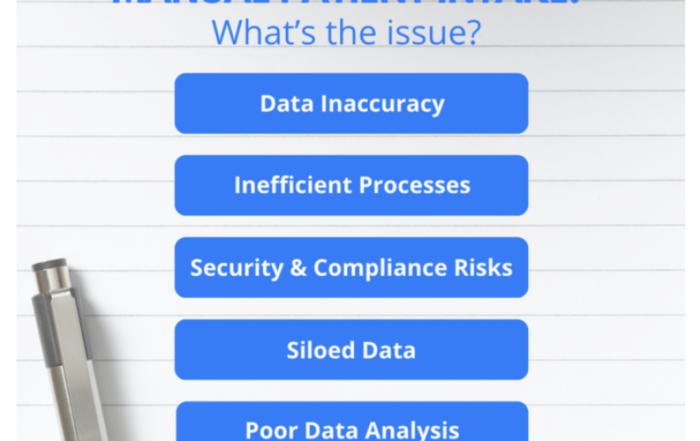A must-have collection of medical practice marketing tips
We’ve added some excellent guides and more than 100 can’t-miss tips to help healthcare marketers get more patients and referrals – all while making your job much easier. Your medical practice’s website is the starting point. The website for a healthcare practice is a living, breathing document and the mothership of everything you do to attract and retain more patients. Below we list over 25 physician marketing ideas you can use to create a website that grabs the patient’s attention and drives them to make an appointment at your office. In addition, there are over 100 ideas to help with medical practice marketing.
25 Tips to Improve Your Medical Practice Website
Keep reading or check out this podcast episode where Jennifer and Corey of Insight Marketing Group break down 25 tips to help improve your medical practice marketing.
1. Use Google Analytics
Google Analytics is the world’s most popular platform for measuring statistics on your website. It’s completely free and will do all the work for you including:
- Telling you how many visitors are coming to your site
- What they’re looking at
- How they got there (from social media, search, or paid advertising)
Google Analytics will break down how long each visitor spent on your site when they complete an action (like requesting an appointment) and even the percentage of people that leave your site within a few seconds.
And if you run WordPress, you can install Google Analytics plugin, or find somebody that can do it for you. Here’s how: to sign up for Google Analytics. You’ll receive a small amount of code, which you can easily plug into your website, and then you’re off and running.
Google Analytics is easy, powerful, and an excellent medical marketing tool for measuring all digital marketing efforts, tracking what your audience is doing, and insights to attract and retain more patients.

2. Set up goals in Google Analytics
Once you have Google Analytics set up, you can identify and set goals such as increasing traffic to a particular service page or procedure page on your website. You’ll be able to track when people are on the page, how long they were there, and what they did after the fact. Once you have a number to aim for (i.e., 100 people to land on a certain page every month), you can measure it and attain it – effectively telling you if your marketing efforts are working and making an impact on your bottom line.
You can add your goals to your Google AdWords account allowing you to see what it costs you to acquire a new patient while tracking results at the same time.
For example, let’s say you want more sclerotherapy patients in your vein care practice. You set up a goal in Google Analytics that every time someone visits the sclerotherapy page, you register it as a completion of the goal.
If your goal is to get 200 more people to visit that page per month, you hop onto Analytics at any time during the month to see where you are at. You’ll be able to track when people are on the page, how long they spent there, and what they did afterward.
If you want more appointment requests on your website, you can set up a goal where every time someone sees the confirmation or thank you page for setting up an appointment, Analytics will count as a goal completion. If you want fifteen more appointment requests per month, you now have a number to aim for, a way to track progress, and a method to attain your goal.
Moreover, because your Analytics is tied to your Google AdWords account, you’ll be able to see what it costs you per spend, and per new patient coming in the door, putting a global number on your entire marketing spend.
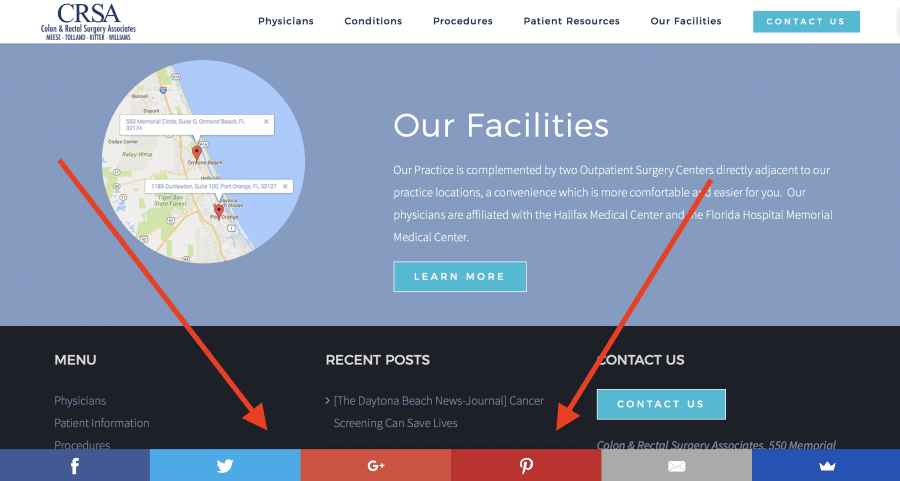
3. Install social share buttons so your content is more shareable
On most practice websites, you won’t see social share buttons, and that’s a tremendous missed opportunity. When visitors to your website see something that they want to share with others, you need to give them an easy and frictionless way to do so.
Social share buttons enable people to share content from your website in one click with anyone in their network. Social buttons work well. You can find some that are 100% free, and people love using them to share with their personal network of friends and family.
Using the sclerotherapy example above, visitors to your site might see a content page and say, ‘Oh, my friend Mary would be really interested in seeing this. I wish there were a way to share it with her on Facebook.’ Social share buttons take care of that immediately. Your visitor simply needs to click the Facebook button, which opens up a new tab in Facebook at that link, and then they tag Mary saying ‘Hey Mary, check this out!’
Social share buttons can take a great piece of content and propel it to superstar status. We created an infographic for one orthopedic practice we work with on half marathon training and injury prevention. It’s one of the top pages on their website attracting around 25,000 unique visitors a month. The infographic’s success is due in large part to social sharing buttons.
If you run your website on WordPress, you have access to thousands of plug-ins (including social share buttons), and the best developer support of any other platform available.
4. Ensure you have quality hosting for your practice — speed matters!
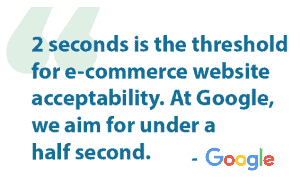
You can get cheap website hosting anywhere (GoDaddy, Bluehost, HostGator), but buyer beware, you get what you pay for. At Insight Marketing Group, we only work with medical practices, and we provide solid and secure hosting options to our clients. We back up our clients’ websites every night along with a host of other benefits including guaranteed uptime and fast loading.
If your website doesn’t load quickly, then people will just abandon it without ever seeing any of your content, and probably move on to your competitor.
The statistics don’t lie: if your website takes longer than three seconds to load – every second after three seconds, the visitor dropoff is exponential. And chances are you’ll never get them back. So if you have a potential sclerotherapy patient and they want to know more about your services, but your website takes seven to ten seconds before it loads the content…you can kiss that prospective patient goodbye.
Speed matters. We believe it’s worth paying more money to ensure that precious web traffic stays on your site, allowing more people to read about your specialty and your services. If you’re trying to attract prospective patients to your website but don’t have the goods to back it up, you’re shooting yourself in the foot (and wasting valuable advertising budget).
A horror story from the field (don’t let this be you!):
It was right before Christmas. We had been working for months on building the website for a large medical practice. Our entire team was up in New York City at a conference. We were getting ready to launch the site in the new year. At the time, we were working with another hosting provider and a sub-developer (before we brought everything in-house and did the hosting ourselves).
One day, out of the blue, the developer called and said “(expletive deleted), I accidentally deleted the website.”
One thousand-plus pages were gone in a second, and it had not been backed up, something that frequently happens with sub-par hosting. As a result, we ended up spending the entire week at the conference rebuilding the site from scratch. Long story short: it’s worth it to pay a little more every month to have the peace of mind that your website is secure and functioning to the best of its ability.
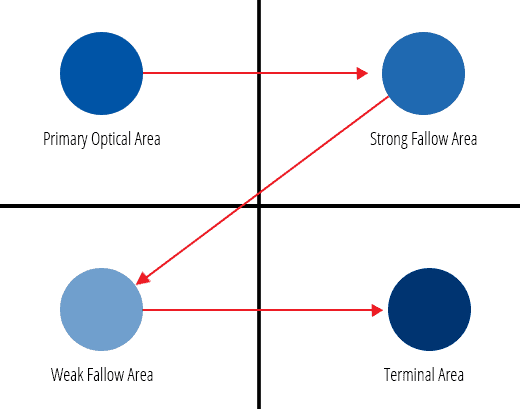
5. Use BIG photos
Often the photos on older websites are too small and not user-friendly. And the data tells us that big lifestyle images work better. The adage is true: a great image is worth a thousand words. Large, high-quality images will sell the end benefit of your service (i.e. a new knee, straighter teeth, more hair, etc.). Don’t hide your results – scream them from the rooftops. Otherwise, you’re missing the boat.
6. Take photos of your office staff
People want to know what they’re walking into because if they had their choice, they wouldn’t be coming into your office at all. It doesn’t make any sense to have stock photos of random people, even if they are from another medical practice. You want your office on display to set and meet patient expectations. It is also your right to use pictures of former employees assuming they signed the proper release when they were employed by you…too bad if they don’t work for you any longer.
At the end of the day, it’s worth it to spend up to $500 on quality, personalized photos you will use for a decade rather than stock photos or trying to take them on your camera phone (as good as they may be these days).
7. Focus on the end benefit
No matter what your specialty is, and depending on where you are, there’s probably at least 10 people within 25-miles doing what you do.
Given that, how do you differentiate your practice?
It’s about the end benefit. When you boil it down, you are selling a lifestyle benefit (i.e., if you are a vascular surgeon doing sclerotherapy, you sell the ability to walk down the beach hand in hand with your partner with beautiful, tanned, smooth legs). That matters more than the fact you have qualified people and caring staff because everyone has that, or at least says they do. But you provide and fulfill a lifestyle need.
8. Pixel your website on Facebook

If you have a Facebook Business page, which is a must nowadays, you can pixel your website for free. By inserting a small piece of code on your website, everybody that visits your site will help build an audience on Facebook you can market to.
You’ll have the ability to run ads to everyone that visits your website, increase traffic, and drive home specific things. In our sclerotherapy example, you could target anyone that visits your website on Facebook and send them an ad. HIPAA doesn’t allow you to be too specific, but you could serve them a branded ad from your practice such as a patient testimonial ad.
You already know that those visitors are interested in your service because they’ve been to your website and have interacted with it. That makes them “warm leads” and much more willing to engage again. Following up with a Facebook ad branded from your practice just might convert them from a lead into a patient.

9. Update your patient forms
We’ve noticed that many of the practices we work with do not have updated forms on their website with some dating back almost to the Reagan era! This can cause frustration among patients who download the forms, fill them out, and after bringing them into the office are told that they need to fill out the newest version.
The best practice is to upload the latest forms and to make them fillable on-screen. Too much data can get lost in translation when handwritten forms get inputted into your database.
10. Highlight Section 1557
Section 1557 is the non-discrimination provision of the Affordable Care Act. It’s important for medical practices to make it visible somewhere on their website in case of an audit (at least at the time of publishing this article). Section 1557 displays as a PDF and can be placed in the footer of your site.
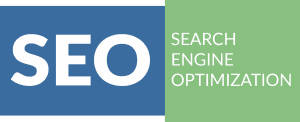
11. Maximize Google’s Local SEO Pack
Registering your local name, address, phone number, and hours of operation on Google are critical for businesses wishing to rank well in local organic search results. Search engines like Google take the data into account when determining which companies to show for geo-targeted searches. Make sure this information is listed on your site and ALWAYS appears in the same order (name, address, phone) so Google can recognize it.
Don’t underestimate listing your hours of operation. If a potential patient is looking for a walk-in clinic, they need to know what the hours are because they want to take action immediately.

12. Have individual bio pages for your physicians
Creating individual bio pages for physicians is sometimes overlooked, but the most popular pages on every practice website tend to be your homepage, your locations, and then your physicians. That’s what people are looking for. If your physicians don’t have a dedicated bio page where you can highlight everything about them and insert a patient testimonial about how great they are, then you’re missing out, and it will also impact your search ranking.
Use a tool like ReferralMD to easily upload profiles of all your staff and providers and keep your website synced with your current staff. ReferralMD includes a provider directory search function so your patients and referring providers can easily find what they are looking for.
13. Build out your content and procedure pages
Similar to your physician bio pages, if someone is looking for sclerotherapy or any of your services, you want a dedicated page for each one, educating potential patients about the procedure and its benefits. It will improve your search ranking and enhance user experience. When someone visits your site, they look for something specific; they don’t care about anything else. Give them what they want, and they will love you for it.
![]()
14. Create and post on your blog
People are much more likely to share a post from your blog than to share a procedure page. Going back to our sclerotherapy example, if your sclerotherapy page explains everything about the procedure, you can complement that with a blog post titled “Top Five Reasons to Get Sclerotherapy”, or better yet, a patient testimonial video titled “How Sclerotherapy Allows Woman to Enjoy the Beach Again”.
These types of benefit-related posts will get more shares than your procedure pages, and will eventually drive traffic back to those pages later on. If you can film the testimonial and then write a blog post based on it, you’ll be ahead of 90% of the practices that you’re competing within your area.
![]()
15. Use Yoast SEO architecture
Yoast SEO is the world’s leading provider of SEO software for WordPress websites (a content management system [CMS] we recommend building your site in). It’s an easy-to-install plug-in and it’s absolutely free. Yoast will help your website show up, assuming it’s built-in WordPress, when people are searching for it.
Note: If you happen to have a proprietary contract with a third-party provider that has built you a template-based site, there are serious drawbacks to that situation, and we recommend that you get out. Here’s why:
- You don’t own the site and are not able to use plugins like Yoast
- You won’t be able to expand on patient testimonials or do other critical things that should be free, like adding blog posts
- In the long run, it will be less expensive for you to break the contract and deal with the penalties than to stay in. A WordPress site will give you better results for less money, and you’ll be exponentially happier for it.
16. Employ proper Schema.org markup to optimize your website’s SEO vocabulary
Schema.org is another free search engine optimization technique. If your website is in WordPress, it will take care of it for you. If your website isn’t set up correctly, or if your third-party webmaster isn’t on the ball, your titles, descriptions, and keywords may not read correctly, potentially jeopardizing all the money you’ve poured into building your site.
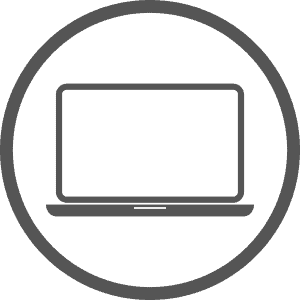
17. Compress images or cache your website
Speed matters. If your website loads faster, your end-user will be happier and more willing and likely to convert into a happy (new) patient. Compressing images or caching your site for speed is simple to do, and there is an array of free software solutions and plug-ins that will do the work for you.
18. Have an easy-to-access contact form with the email of someone on staff
As crazy as it sounds, sometimes we run into a client who resists putting a contact form on their website because they don’t want anyone to answer the emails. But in this day and age, especially as the millennial population ages, patients will want to talk to you less and less and type to you more and more. They don’t want to pick up the phone; they want to fill out a form or chat to ask a billing question or schedule an appointment.
When you invest in your website, you’re going to want to measure and track if you are getting the biggest bang for your buck and know what your ROI is on the back end. And there’s nothing more valuable than being able to track appointment requests.
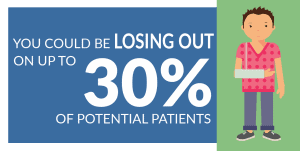
Bottom line: someone on your staff has to be ready to get a notification and communicate with patients who just don’t want to pick up the phone. And if you’re not doing that, you could be losing out on up to 30% of potential patients. And in a few years, that number will climb to 60 or 70%. With large hospital systems already on the digital bandwagon, you can’t afford to be unresponsive to email.
19. Use Videos (like ReferralMD)
It’s simple: people prefer to watch a story rather than read about one. Plus, videos keep visitors on your page longer which helps boost SEO. Better SEO allows you to show up when people are searching for you, and as we like to say, you NEED to show up in front of the right patient, at the right time, in the right media when they’re looking for you.
Patient testimonial videos have the most significant impact on new or potential patients. But it’s important to make sure that your video content is also available in written form. When people search for something, it needs to be written so that search engines can index it properly.
A good video acts like the gift that keeps on giving. You can use it over and over on various social channels, and different places on your website. When someone declares that “I had my braces done with XYZ practice and I’m so much happier now, the results are amazing,” that affirmation will influence and impact new and prospective patients.
If you embed the testimonial video on the sclerotherapy page of your website, people will stay on the page longer, which Google loves. It means the person found what they were looking for and will elevate you in the search rankings, enabling you to show up more often than your competitors.
20. Photos of your office
 As mentioned above, people like to see large photos. And you should include your staff to show that there are real, friendly human beings at your clinic. Moreover, you need to display pictures of your office because people want to feel at ease and know what to expect when they’re in the waiting room, the exam room when they’re getting an MRI, an X-ray, or going to PT. Most practices omit to do this, so if you do, it’ll give you a leg up.
As mentioned above, people like to see large photos. And you should include your staff to show that there are real, friendly human beings at your clinic. Moreover, you need to display pictures of your office because people want to feel at ease and know what to expect when they’re in the waiting room, the exam room when they’re getting an MRI, an X-ray, or going to PT. Most practices omit to do this, so if you do, it’ll give you a leg up.
21. Include maps and/or a map link
Prospective patients want to know where they are going and how to get there. Again, the most popular pages on a practice website are the home page, the locations, the physicians, and the providers’ pages.
If a potential patient is looking at your location page, it means they’re trying to get to you. Do yourself a favor and have a map link, or embed Google Maps right on the page (completely free); your online visitor can click it and get directions immediately without leaving your website. Little things like this make a big difference to the end-user increasing the chances that they will turn into advocates for your practice.
When you boil it down, you want to put your best foot forward, and your website is the easiest and most effective way to do that.
22. Use large fonts that are easy to read

Some plug and play website service providers may just stick content onto your site without thinking about the size and color of the font and how it may impact the end-user. It might look cool, but if it’s hard to read then it’s not doing the job correctly. You can avoid doing a disservice to your audience, especially if your clients are older, by using clean, crisp, and darker fonts.
By looking at your website from the patient’s perspective, you can set a positive tone for the entire experience by choosing the right font and color.
23. Use colors that blend well with your brand and logo
If you use certain colors in your printed materials or on your website, try to be consistent across the board. If your colors are green and blue on your flyers, it makes sense not to introduce red on your website.
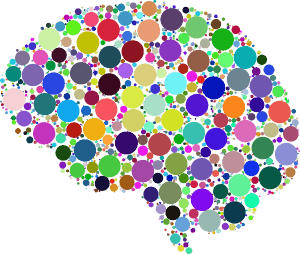
Or if you use green and a specific shade of blue, make sure the shade of blue always matches on everything that you design and produce, right down to the links on your website.
It may sound trivial, but if you can be that much more professional, it will differentiate you from other practices that are mailing it in or doing it piecemeal. This kind of consistency creates trust and authoritative value with the end-user. Moreover, it provides what is called ad sense — if someone sees your ad and goes to your website, they subconsciously connect the dots and feel like they are in the right place because the look is consistent.
24. Set up on Google Webmaster tools and submit your sitemap
If this seems out of your league, just forward it to whoever maintains your website. Being on Google Webmaster tools is a must, as is submitting a sitemap. When you do, everything on your site is indexed, and is, therefore, searchable.
25. Set up a dashboard to track progress
If you build it, they will come – but you need to measure the arrivals. We set up dashboards for our clients that measure visitors, progress, and all sorts of fun stats. If you lack the means to invest in that, you can put together an Excel spreadsheet to evaluate your Google Analytics data to help track your visitors and identify trends.
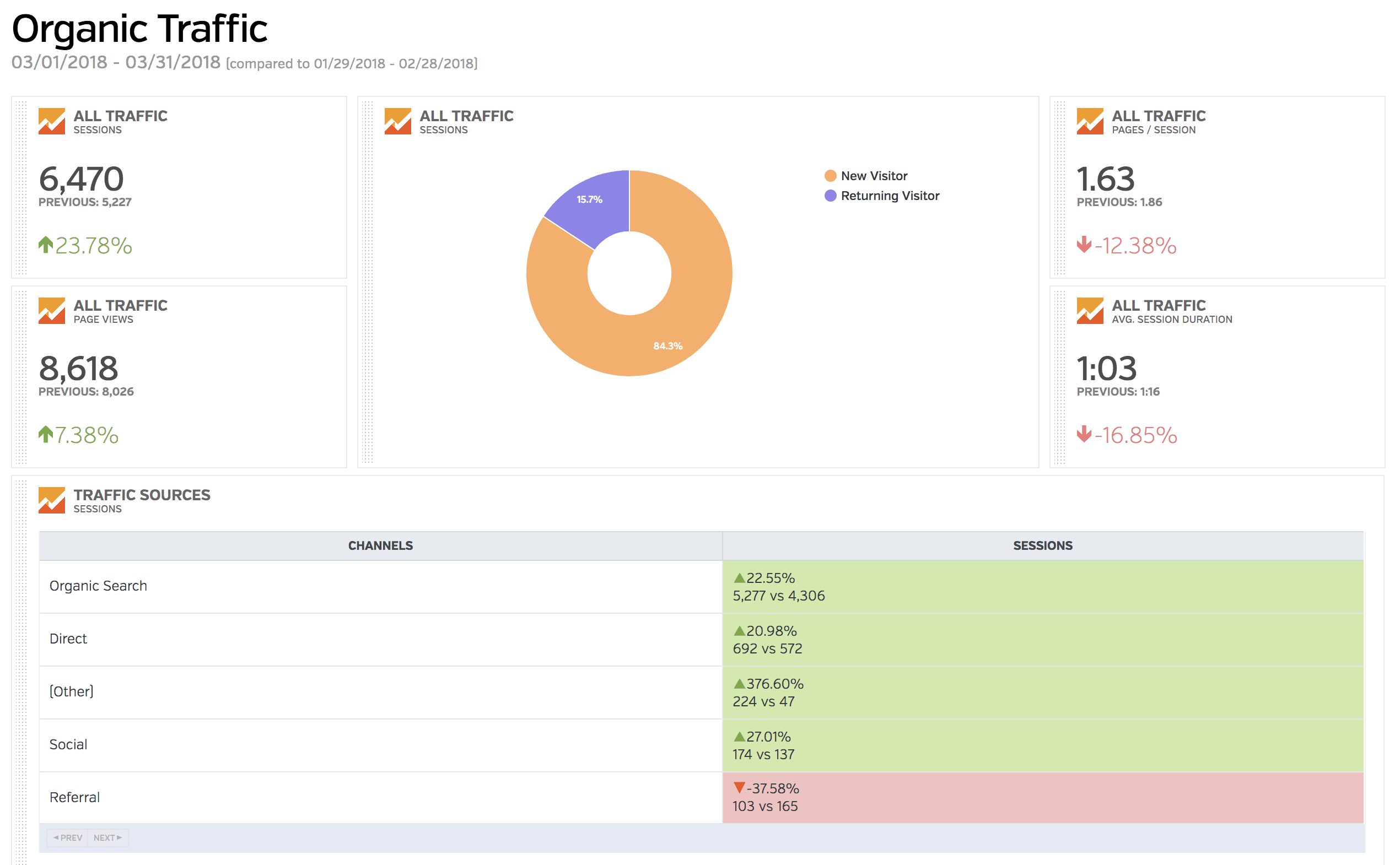
26. Bonus Tip:
- Offer chat hours to your patients
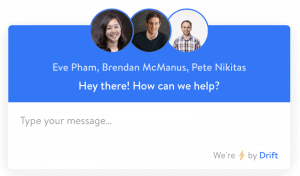 The rage these days are bots and chats. People expect instant communication, whether from Facebook, by email, through your website, or another platform. If you don’t respond to them within minutes, chances are they’ll disappear and go on to the next thing.
The rage these days are bots and chats. People expect instant communication, whether from Facebook, by email, through your website, or another platform. If you don’t respond to them within minutes, chances are they’ll disappear and go on to the next thing.
At the bare minimum, you should have some sort of chat interface, where you can designate someone in the office to communicate with patients as they fill out a chat form on a website regarding general information. You can always pull the patient offline if the questions become too personal.
You’ll create an immediate connection and conversation with prospective patients even when you’re not in the office. It’s a revolutionary practice for healthcare, one that no one is doing. A true bonus tactic to put in your back pocket and start thinking about.
Online Healthcare Marketing
Online marketing is one of the most underutilized tools out there and the most misunderstood. Marketing for dental and medical doctors entails a complex web of strategies. It can take hours to design, develop, and implement a campaign that Google and your patients will find interesting and engaging. It all boils down to a very large popularity contest, where Google votes on which website has the most well-written and dynamic content (including videos, articles, blogs, and ebooks).

The more content you have available that is well written, the higher your ranking on Google. If you think you can just post spam blogs and hope that Google will fall in love with you, think again. Usually, between four to eight blogs a month is enough to succeed in most markets (20 to 30 hours). The articles must be roughly 2000+ words to be considered useful and have key terms of your practice strategically placed throughout the piece.
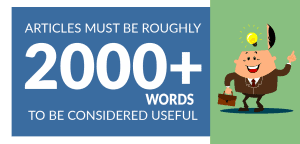 Here is an outstanding blogging guide that will help you from quicksprout.com. Check out the example below. Type in Dentist in Palo Alto you’ll see three rankings for dentists. These listings are from a service called Google Places that allows businesses to add themselves to their local directory.
Here is an outstanding blogging guide that will help you from quicksprout.com. Check out the example below. Type in Dentist in Palo Alto you’ll see three rankings for dentists. These listings are from a service called Google Places that allows businesses to add themselves to their local directory.
The key to leveraging your Google Places profile is to complete it by adding:
- Five categories of your business that a patient would type into Google to find you
- Five videos
- Ten pictures of you, your office, and your staff
- Five positive reviews – Google places a higher value and will potentially move you up in the rankings because of them
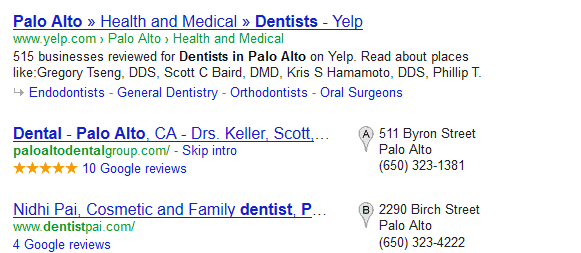
Here are 25 more things you can do to knock your content out of the park and stay ahead of your competitor down the street.
25 Tips to Improve Content
Keep reading or check out this podcast episode where Jennifer and Corey of Insight Marketing Group break down 25 tips to help enhance your content.
27. Make sure you’ve got a content management system (CMS)
Roughly half of all websites worldwide are built in WordPress which is widely regarded as the best CMS available. If you have a newer site, you’re probably on WordPress. If you have an older website, you’re probably not.
WordPress makes it easy to house all of your content and publish blogs or event posts yourself and frees you from being charged by your website developer every time you want to add a new piece of content.
28. Why Content?
People look for content, and if you don’t have any, you’re not going to show up in any searches. If someone searches for a specific gastroenterology procedure and you don’t have any content about it, maybe you just have the word on your web page, you will never show up in the search. It’s sort of like virtually handcuffing yourself.
Content and a robust content strategy are your true SEO tools, and the primary ways you’re going to show up in organic search rankings. Organic meaning the natural way Google sends out its little magic robots, scans the page and says, “Okay, if someone types in something that’s relevant to colonoscopy, we’re going to show this page because that’s what it’s about.”
The paid side of content is about buying digital, targeted ads, and keywords. Just like you would buy ads in a magazine, you can buy ads on websites and search results which will drive back to content pages on your website.

29. Develop a content strategy
How often and what type of content should you post? There are lots of different types of content out there: written, video, audio, infographics, charts, and quizzes. When developing your content strategy you will need to evaluate what type of content will work best for your practice, what you have the time to do in-house, what you need to outsource, and what your audience will respond to.
30. Define your target audience
Content may be king, but it doesn’t trump your target audience. Before developing your content strategy, you’ll need to figure out who your audience is and what they want to hear. The quality of who responds to your content it is more important than the content itself.
Bottom line: the quality of your audience matters more. You need great content, but you need to put it in front of the people that it matters to. Getting the right message in front of the right people at the right time is what will drive new patients into your office.

31. Build an editorial calendar
Building an editorial calendar is not as daunting a deed as it sounds. At the minimum, it can be a list of the content you want to produce, but it will provide a roadmap and save you headaches as you build your content strategy.
An editorial calendar provides a blueprint to ensure you are hitting your targets throughout the year. It’s often an overlooked piece of the process, but a vital one nonetheless. There are some free templates out there including Excel and Google Sheets. Keep it simple and don’t overthink it.
32. Determine who will be in charge
Will you tackle everything in-house or outsource it? Someone will need to own and manage the process and make sure everything is getting delivered. That’s why having a calendar in place before content creation begins is critical for content success.
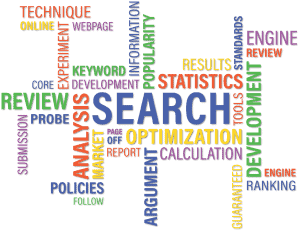
33. Do keyword research
Keyword research allows you to see how many people are searching for any given phrase or subject, in a specific geographic area. For example, if you looked up the term “colonoscopy” within fifteen miles of your office in Salt Lake City, Utah, you might find that 3,000 people a month search for this term.
The best free tool out there for keyword research is the Google Keyword tool. You’ll first have to sign up for an AdWords account, but you won’t have to pay for it. Another excellent tool is Answer The Public. You plug in whatever term you’re looking for, and it will spit out all of the questions that people are asking about that phrase. Again, it’s free, and you will end up with more content than you know what to do with.
34. Find your voice
This is perhaps the most challenging aspect of content management. You want your content to be as dynamic, engaging, meaningful, and as interesting as possible for your audience. You want to be professional and personable, but if you try to stuff too many keywords, phrases, and industry jargon into your content, then no one is going to look at it.
https://w.soundcloud.com/player/?url=https%3A//api.soundcloud.com/tracks/403180272
As our editorial director often says: “You wouldn’t trust your mouth to just any quack with a mirror and a drill so why would you trust the content of your website to anybody less than a writing expert?”
At the end of the day if you don’t have a natural writer on staff, hiring a professional to get the job done right will pay great dividends down the road.

35. Determine your approval process
Whether you’re new to content creation or a seasoned veteran, it’s important to have a second and third set of eyes review your work before submitting it for approval. This way you’ll ensure all errors are detected and that everyone is happy with what you’ve produced.
Google Docs is a great resource for sharing documents and tracking historical changes. The best part is that you can revert back to any previous version of the document.
Not having an approval process in place from square one can lead you into all kinds of dark holes such as content pileup, and lack of accountability and accuracy. You’ll be happy you put one in place from the get-go.
36. Use video
If you’re not using video as part of your content plan, you need to be. It doesn’t need to be professionally done; an iPhone will do just fine. There are plenty of tripods you can buy on Amazon to help you record.
Focus on the website pages that perform the best. When working with our clients, we’ll often start out by getting some biographical videos of the physicians. Then we can turn the videos into written content, so two mediums are covered.
You can also use live video to engage your audience and community in an array of current events, hot topics, and the latest news. Overall, videos are a great way to expand and make your content strategy more dynamic.
37. Use long-form writing
Long-form content is probably one of the hardest to produce just because it demands many hours and intense focus. From a search perspective, the longer the written content, the better. In fact, 600 to 1,000 words used to be the gold standard, but nowadays 6,500 words and up can perform better from an SEO perspective (this post being a great example of that).
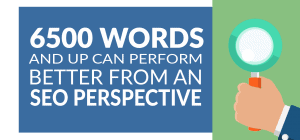
Long-form written content is worth the time and effort it takes to complete because once done, you will reap the benefits forever. It’s like a little lead generation engine that just keeps giving back content, visitors, and potential patients.
38. Use graphics or visual representations
As attention spans continue to shrink, you need to up your graphics game. Depending on the day of the week, your identified audience will absorb your content in different ways. Therefore, you need to be able to present it in multiple forms to maximize your effort.

39. Backlinks
Backlinking is essential for SEO. It signals to the search engines that you know what you’re talking about. If you write a 2,000-word article on the benefits of using ceramic tooth fillings, and an industry publication picks it up and links to it, that helps lift your ranking on Google allowing you to show up above your competition.
To create backlinks, reach out to industry publications or blogs that make sense and simply ask them if they or their audience may be interested in the piece of content you created. You can also Google your practice name, see where you’re listed, and check if backlinks to your site appear on those pages. If not, email the entity and ask for one.
A little bit of effort into backlinking your content will go a long way to keeping you one step ahead of the game.
40. Always have a video release handy
If you’re going to create a patient testimonial, it goes without saying that your patient will need to sign a release form so you can use their image and likeness in further marketing material for your practice.
If you don’t have a form, reach out to us, and we’ll get you one. You probably have one in your practice already, but just make sure that if you go on location to do a video, that you have the release handy so that you can have the patient sign it right then and there.
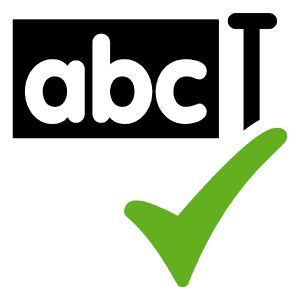
41. Define your grammar, syntax, and style guide
To make sure your writing is consistent across the board, we recommend always using AP style. If you write “M.D.” then don’t flip between that and “MD.” Same with “board-certified.” Don’t throw “board certified” into the mix or you risk looking inconsistent and unprofessional.
People notice these things. If you capitalize the name of your specialty, then keep that as a consistent practice. The last thing you want a potential patient to say is, “Well, if they’re messing their grammar up, I don’t know if I really want them doing my surgery.” Put your best foot forward in all your content efforts.

42. Develop a list of frequently asked questions (FAQs)
You know, or someone in your practice knows, what type of questions patients frequently ask. It makes sense to turn those into written content for your website. You can do a video or an audio recording, a conversation with a staff member that begins with “What do patients ask you the most?”
Odds are, if people are asking it at your office, others are also searching for those answers online before they get there. If you can provide them with the answer, you’ll be that much more favorable in their eyes.
43. Long vs. short blogs
How long is long enough? As mentioned earlier, you can probably get away with 1,000 to 1,500 words, although the longer the better with 6,500 words performing the best. Avoid going less than 250 or 300 words as search engines frown upon it.
The goal of all search engines is to provide the searcher with the best, most relevant example so that users will continue to the platform. It’s best to vary the length of your blogs and your content mix to keep your site relevant. In other words, don’t fall in love with just producing 800-word content pieces. Mix it up a little.
44. Know what works
Google Analytics breaks down not only how people come to your website, how they get there, and what they’re looking at, but it will also tell you what your top-performing pages are. You can then optimize the bejeezus out of those pages. Say your colonoscopy page is the third most visited page on your website; if it doesn’t have a video, well, you know what content to add to give it a boost.
45. Update what works

Sometimes refreshing something that’s already working can be as good as creating a brand-new piece of content. If you have a procedure page that has performed well for years, go in and update it with information on new technologies and methods. Keep it fresh and current, so you can use it again (and again). Moreover, it will keep you consistent with your patients’ expectations about what they will experience.
46. Take it offline
Given your efforts in the digital marketing world, is there any value in taking your content offline? You bet.
Having a tangible, printed newsletter has been proven to be effective at helping businesses promote brand awareness, expand their target audience, and increase client engagement. Essentially what that means is if you’re worried about patient retention, mail them a newsletter and it will help bring patients back in. If you can include a coupon in the newsletter for tracking, even better.
We help one of our clients print newsletters twice a year and direct mail them to every referring partner within their trade area. They also use them for in-house distribution, waiting rooms, or in-patient rooms, and the marketing teams will use them as the marketing piece for that quarter.
47. Distribution Channels
After you create your content, you’re going to need a distribution plan. The simplest way is to create a separate tab or column on your editorial calendar identifying where the content will go (i.e., your website, partner organizations, Facebook, Twitter, Instagram, and LinkedIn).
48. Stay on your brand message
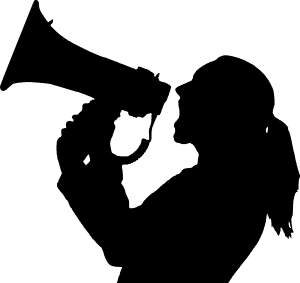
As mentioned with your website’s look, graphics, and colors, your message needs to be consistent as well. Creating a brand standard guide will help you develop that coherence which you can easily communicate to anyone handling your content creation.
If you always use a specific tagline, make sure it’s included in everything. Identify your message first and lead with it every time. For example, if you have a patient-focused marketing strategy, put your patients front and center in your marketing efforts, not your physician credentials.
49. Develop Personas
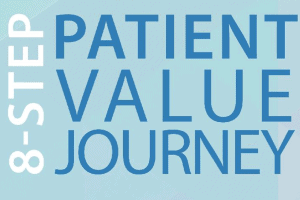 Patient personas help you identify your ideal audience. For example, one of your personas could be named Mike; he’s 45, he has three kids, and he’s never had a colonoscopy. He’s also really into cars, and he gets most of his information from Facebook. If you create an ad targeting 45-year old males in your area, you know what Mike is interested in and how to best target and message him (and others like him).
Patient personas help you identify your ideal audience. For example, one of your personas could be named Mike; he’s 45, he has three kids, and he’s never had a colonoscopy. He’s also really into cars, and he gets most of his information from Facebook. If you create an ad targeting 45-year old males in your area, you know what Mike is interested in and how to best target and message him (and others like him).
Personas apply to content creation as well. Target your content to your ideal audience, and craft your message to reach them. We created an excellent template to help you identify and develop your patient personas which you can download here:
https://insightmg.com/patient-personas/
50. Gated vs. ungated content
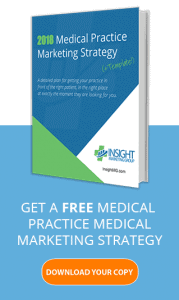 Gated content means that you need to provide something in exchange to receive or download it — your email address, phone number, or sign up for a newsletter. Ungated content is the stuff that anyone can access without doing a thing — find it, click on it, and see it, and it usually does well in organic searches.
Gated content means that you need to provide something in exchange to receive or download it — your email address, phone number, or sign up for a newsletter. Ungated content is the stuff that anyone can access without doing a thing — find it, click on it, and see it, and it usually does well in organic searches.
Gated content includes things like checklists, ebooks, white papers, and surveys, and can be a great way to drive traffic to your site using targeted ads. So it makes perfect sense to put a few dollars behind it, especially if you’ve already created a patient persona.
Say you send Mike (our persona from above) an ad, he clicks on it and goes to your gated content. It’s a colonoscopy resource, and he says, “Well, all right, I’ll give them my email in exchange for this resource.” He now has a complete guide telling him what to expect, and that positions you as an expert in the field. It also differentiates you from every other practice around and makes Mike feel like you’re the place he has to go to because you’ve already given him this value upfront.
The best part about gated content is you can accurately track ROI.
51. Include social from the beginning
After you’ve written your article, it makes good sense to come up with your social posts right away. Social headlines are what will entice people on social media to click on your post…an art in and of itself. Jot your social headlines down just under the article plus add any graphics or visuals to be included. Then your piece is ready to go!
52. Bonus tip
If you’re using WordPress, there’s a free plugin you can use that has a calendar on it, appropriately called Editorial Calendar. The calendar allows you to see where your content is in the process and if it’s ready to publish and good to go. One dashboard to give you a global overview and allow you to breathe a bit easier.
25 Tips to Improve Online Reputation Management
When choosing a new physician, three out of four patients now turn to patient reviews as their first step. And the number is growing. Effectively managing and claiming your online reputation is more important than ever and can often be the difference-maker when a prospective patient has to decide between your practice and the one down the street.
Keep reading or check out this podcast episode where Jennifer and Corey of Insight Marketing Group break down 25 tips to help improve online reputation management (ORM)
Here are 25 things you can do to set up your online reputation management plan.
53. Create an inventory of where you stand online

Google yourself and your practice (we know it’s a scary procedure) and see what comes up. Are your address and phone number correct? Your education and sub-specialty? What star rating do you currently have? Make sure to keep track of where and how you’re presently rated and what people see when they search for you.
54. Gather accurate information
Once you know where you stand, gather all pertinent information about your physicians so you can claim them online. You’ll need NPI numbers, birthdays, medical license numbers, DEA numbers, and you may even need a piece of mail and a photocopy of their driver’s license (particularly for RateMDs).
55. Focus on the big sites (Google, ReferralMD, Healthgrades, RateMDs, Yelp, and Vitals)
There are over seventy review sites out there, but focus your attention on the big ones such as Google, ReferralMD HealthGrades, RateMDs, Yelp, and Vitals. They typically show up on the first page of Google, usually within the first five to ten results. Don’t worry about a rinky-dink site that shows up on the third page of Google (no one will notice). Moreover, many of the trivial sites pull from the bigger sites, so if you get it right on the big sites, it’ll eventually trickle down to the other ones.
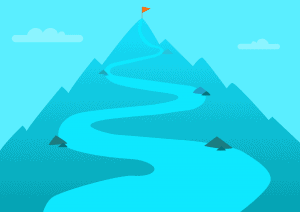
56. Write down an action plan and set quarterly goals you can check up on
An action plan can be as simple as a sticky note that says, “I’m going to claim these sites by next Wednesday.” Put that on top of your to-do pile and make sure that it gets done. Whatever method you use, have some sort of plan written down because then you’re more likely to do it. Set measurable and realistic goals that you’ll be able to achieve.
57. Claim your profiles
Every review website has its own unique ways and processes for claiming your profile. It’s too much to list here, but we provide our clients with detailed information about how to claim their profiles on the various sites. You can check it out here:
Learn How to Claim Profiles on Review Sites
58. Update your photos
Your physicians probably have a picture from the ’80s with cool glasses and a bad haircut, but it’s time to get with the times. Keep your photos updated so new patients won’t be shocked to find the real you when they walk into your office!
59. Update your practice address
 This one’s a no-brainer. Inadvertently sending a patient to the wrong address is practically a guarantee that they will never come back.
This one’s a no-brainer. Inadvertently sending a patient to the wrong address is practically a guarantee that they will never come back.
60. Update your practice phone number
If prospective patients find you online and try to call you, but they reach the Pizza Hut next door instead, that’s a problem. Make sure your phone numbers online are current.
61. Update your office hours
The last thing you want is for a busy patient (who has searched for your hours online) to pull up to your walk-in clinic, only to find your doors closed for the day. Update your office hours regularly on all review sites.
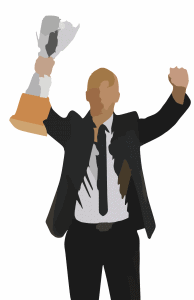
62. Update your educational achievements or awards
Many of the review websites ask that you list your undergrad, medical school, internships, and residencies, so make sure you have that information available.
63. Update specialties and procedures
We often see cases where someone is an interventional pain management specialist, for example, but on RateMDs they’re listed as a chiropractor; obviously, if someone is searching for you and the taxonomy is wrong, then you’re not going to show up in the search, and no one will know you exist.
Moreover, with specialties like orthopedics, if you’re listed simply as orthopedic, many of the sites will pull down everything orthopedic. Therefore, if one of your physicians is a hand specialist, go through all listings and specify where you can.
64. Refresh your bio to improve SEO
Most review sites have a biography section where you can pull your bio from the website, or from a CV, which helps with SEO when people are searching for you. And if you can, plug your web address into the bio; it’s another avenue to drive some organic search traffic back to your website.
65. Confirm that you are “accepting new patients”
This applies mainly to physician-related websites like HealthGrades, RateMDs, and Vitals, not necessarily on Google or Yelp. You’ll see a little checkbox that asks whether or not you’re accepting new patients. If you answer “no,” you may not appear in patient searches.
66. Establish connections
Over time, you may develop contacts at the major review sites, which is great news since you’ll be able to email them directly and not always have to go to the customer support box. If you have the opportunity to establish contact with an actual name at each of these sites, it will help you when you run into an issue you can’t fix from the dashboard.
67. Craft positive review responses
![]() Once you have your profiles claimed, you’ll have the ability to respond to any reviews you receive. Thanking your patients who leave you glowing reviews shows that you’re listening and that you really appreciate them. Draft a few positive review responses, so you’ll have them ready when you need them, allowing you to respond faster.
Once you have your profiles claimed, you’ll have the ability to respond to any reviews you receive. Thanking your patients who leave you glowing reviews shows that you’re listening and that you really appreciate them. Draft a few positive review responses, so you’ll have them ready when you need them, allowing you to respond faster.
Positive response
- “Thanks so much for those words of encouragement! It makes the work that much more rewarding. I feel blessed to have such wonderful patients and appreciate you sharing your thoughts with others.”
- “Your thoughts about your experience with us truly means so much to us all. My goal is to be able to help people and I take great pride that my staff is able to be so compassionate. Thank you!”
68. Craft negative review responses
Perhaps even more important is to have pre-crafted responses handy and ready to respond to any negative reviews.
More than 77% of Americans begin their search for your services online. And that number will only increase in the future.
By crafting negative review responses, you’re staying ahead of the competition. Anyone who sees that review will notice that you were responsive and addressed the problem right away. It positions you as a compassionate, listening, and caring professional.
We say it all the time: no response is a response. If someone leaves a negative comment and you don’t respond, it speaks volumes just the same.
Negative responses
- “We are sorry you were not satisfied with your visit to our office. In the medical field, there can be unforeseen emergencies or patient needs that can set our calendar back. I can assure you the delay in your appointment was not intentional. If you are having an issue with our billing department, we invite you to contact our office so we can correct or clarify any misunderstanding about our policies. Thank you.”
- “We take feedback from our patients very seriously and are grateful you took the time to share your experience. We are sorry there seemed to have been a miscommunication with our office staff. Your concerns will be addressed. If we can be of further assistance please contact our office.”
69. Have a plan in place to respond to all reviews
After you have crafted both positive and negative review responses, develop a plan on how you’re going to respond to all reviews. Make it clear from the get-go if it’s you or someone else in your office who will be responsible for logging into the sites that you claimed and responding to comments and reviews.
70. Designate someone in the office to handle negative reviews
An extension of #69 above is to designate someone to deal directly with negative reviews. This person will be responsible for identifying the patient, contacting them, and following up offline. We’ve noticed with our practice manager clients that, more often than not, if you respond immediately and tactfully to a negative review, the patient will go back and remove the review.
It may turn out that the patient was very happy with the care they received from the provider but dissatisfied with another aspect of the practice – perhaps someone at the front desk was rude, or the billing department didn’t have their act together. By giving your patients a way of letting your practice in on the details, you can go back to your staff and fix the situation from both an HR and a motivational standpoint.
71. Post a few responses to your most recent positive and negative reviews (be diplomatic)
The circle is complete when after you craft the responses, put your plan in place, know the people who are going to be responsible for responding, and then going onto the site and publicly posting a few responses from your user dashboard. Remember, don’t air your dirty laundry out in public. Take the conversation offline as soon as is necessary.

72. Monitor your ratings
With so many review sites and patients out there, you’re going to need an effective way to monitor the situation. You may want to consider creating a spreadsheet containing all the websites you are listed on and your ratings on those specific sites. Update the spreadsheet every month and notice on which sites you may need more positive reviews if you are doing poorly.
73. Identify happy patients and invite them to leave reviews
An extension of #20 – identify your happy and satisfied patients and invite them to leave reviews on the sites where you may need some help. This can be a verbal invite or, depending on use of a software partner, it may be a text or email invite after they have left the office.

74. Share your positive reviews on your website and in social media
Take those amazing positive reviews and post them on your website and social media. That way, people who don’t frequent RateMDs or Vitals can see the fantastic things patients are saying about your practice.
Patients (and consumers in general) tend to trust first-hand accounts from others (including complete strangers) more than the marketing material of any business or practice. We call it the Yelp effect.
Bottom line: positive reviews provide incredible and credible marketing fodder for your practice. Use them to your advantage.
75. Conduct ongoing monitoring to ensure the accuracy of your information
Unfortunately, review sites contain databases and algorithms that may randomly update your information (for whatever reason). To ensure that all the hard work you did in steps 5 through 13 doesn’t go to waste, make a note in your action plan to monitor your information every quarter or once a year.
76. Measure progress
To avoid trending in the wrong direction, check back on your initial report to see if you’re making progress. The last thing you want is for your hard work to go unrewarded; it’s important to know where you may be slipping so you can nip it in the bud.
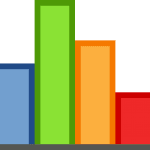
77. Report on progress to key stakeholders and doctors at your practice
Sometimes it can be a hard sell to physicians that what people are saying about them online is important. Showing them the numbers can make the difference. If a doctor at your clinic has had ten people mention online that he was too short with them, you can go back to him and say “Hey, look, we know you’re busy, but this is a consistent complaint.”
By showing a physician hard data, it could provide a much-needed wakeup-call and the impetus for changing behavior that is bringing the practice down.
78. Bonus tip – Find a partner that can automate the whole process, let you know where you stand, and post responses
Claiming and managing your profile online takes time, time that you may not have. Finding an experienced and skilled partner to help you out is an investment that can pay great dividends to your practice. You’ll be alerted when something new comes in, and your action plan for managing reviews will be automatically implemented, allowing you to do your job stress and headache-free.
3 Ways to Improve Medical / Dental Marketing for Referrals
Referral Marketing is the act of asking your current referral colleagues for referrals. Most practices that have been in business a few years have an average of 30 referral partners that they do business with regularly, but shockingly very few actually know an accurate number of referrals they send or receive on a daily basis. The doctors we spoke to had their staff either:
- Try to track referrals in a spreadsheet
- On paper
- Not at all
The problem arose that sixty to seventy percent of referrals were not being received at all, leading to many patients missing out on critical care, and the doctor’s practice losing money. This is a major issue in healthcare today costing Americans billions of dollars a year not to mention lives lost.
So how can you do it better?
79. Get electronic
Use an electronic referral program instead of faxing triplicate forms to help you keep track of all your referral colleagues and identify trends in their referral patterns.
80. Reach out to colleagues
Reach out to colleagues that begin to show less activity to have lunch or through a phone conversation to re-solidify the relationship. Your goal should be to have accurate reporting information about all your relationships and keeping them up to do date in real-time, so you always know how well your organization is doing with referrals.
81. Referral management apps
Use an electronic referral management application to solve these issues and help drive more patients through your door and increase the likelihood that referring doctors find you online. Another benefit of electronic referrals other than saving money, time and, the hassle of paper, is that you can connect with other users of the software and form an online referral network where all parties exchange referrals and track each other’s successes.
25 Tips for Improving Social Media
Like it or not, social media is here to stay.
Did you know that social media now drives almost one-third of referral traffic? And that number is on the rise. In today’s digital age, savvy businesses understand that to survive and to thrive they must go where their customers are. The same holds true for your medical practice: either you’re on social media, or you’re scrambling to figure out how to catch up.
Keep reading or check out this podcast episode where Jennifer and Corey of Insight Marketing Group break down 25 tips for improving social media.
Here are the top 25 things you need to know about social media for your medical practice.
82. Determine which platforms are right for you
Before diving in, take a step back and choose which platforms are right for you. Aim to excel in one or two social media channels instead of falling flat in four of them. We’ve seen practices that have a Facebook, Twitter, and YouTube page but don’t have a thing on any of them because they don’t know what to post or who to post it for. You don’t want to open up shop and then have a potential patient visit and find a virtual ghost town.

83. Facebook
If you’re going to start anywhere, it makes sense to start on Facebook as it has the largest active monthly user base at over two billion (data scandals be darned). Your audience is on Facebook, especially if you’re trying to reach the decision-maker of the household. And if your demographic is a little bit older, the number one growing demographic on Facebook is a grandma.

84. Twitter
If you have limited resources, you may not need to be on Twitter. But if you have a team and are clear about how you want to use the platform, it might make sense to explore it. Twitter is ideal for social interaction or patient service. However, your posts probably aren’t going to drive content to your website. Twitter is used to have a back and forth dialogue with your audience, so if that’s not your cup of tea, then maybe it’s best to hold off for now.
85. YouTube
YouTube is the world’s number two search engine behind Google, its parent company. That means Google really likes YouTube and vice versa. If you’re planning to do anything with video, you need to be on YouTube; it’s highly searchable, and everyone is familiar with it.
Find Out Why YouTube Matters for Your Practice

86. Instagram
Depending on the nature of your practice, Instagram may or may not be for you. If you’re an optometrist selling glasses and sunglasses, Instagram makes sense because you can post high fashion photos that will drive people right to your front door. However, if you are a colorectal surgeon, you probably don’t need to be on Instagram.
Instagram has a growing and very large user base, but it is all about the photos. You can tell your practice’s story on Instagram by using pictures of the people at the forefront. You can get more personable on Instagram, and post behind the scenes snapshots to captivate and connect with your audience (things you may be less apt to share on Facebook).
87. Pinterest
You may not think you need to be on Pinterest…but you do. It is a sure-fire way to drive traffic to your website. We create infographics for some of our clients that we post on Pinterest, and we consistently see that it drives high numbers of traffic and potential patients back to the site. If you can create images that are engaging, you can see immediate benefits from being on Pinterest.

88. Snapchat
At this point, we don’t recommend Snapchat for our medical practice clients. The user base is growing, but if your resources are limited and you need to pick, say, three platforms, you’re going to want to choose Facebook, YouTube, and Pinterest.
Right now, Snapchat’s user base does not comprise enough decision-makers from a healthcare standpoint, so you’d be going after an audience that might be a stretch for you.
89. Better to be a star on a few platforms than a dud on all of them
If you want to integrate yourself into the social media communities (and they are communities), you’re only going to get out what you put in. It would be better to ace only two channels than to appear inept and uninterested in all of them.
Wherever you choose to make your presence felt, be it Facebook or Twitter, go all in, have a strategy, ask your community questions, and check all the right boxes to blend into and reap the benefits of the network.
90. Decide how often you will post
How often should you post? The short answer is that it depends. Industry research recommends that you post more often. However, we advise against that because the trends confirm that organic traffic, especially on Facebook, is essentially dead. If you post sixteen times a day, you will only reach a handful of people.
For starters, we recommend you post once a day on Facebook and then work your way up. To get the most bang for your buck, put an advertising budget behind the posts to make sure you’re reaching the right people at the right time. And remember: quality is more important than quantity.
91. Determine your voice on each platform
There are different writing styles for different mediums, and it’s the same on social media. For example, on Instagram, you’re telling more the story about your practice, and it’s a little more informal. On Facebook, you’re showing more of your corporate side, using full proper names and AP style in your posts. On Instagram, you’re probably going to be a little more emoji heavy, use more hashtags, and appear more casual.
When you develop your brand standards manual for your practice, knowing what voice to use across each social platform will save time, effort, and headaches if you outsource it or if you have a new hire that you need to onboard quickly.
92. What tools will you use?
![]()
We use a few handy platforms to help us manage social media. A small sample of the software we use is below (and, no, we are not affiliated with them and are not getting paid to mention them).
-
- HootSuite – allows you to manage multiple social media accounts in one dashboard. You can schedule posts and get notified of comments and messages. HootSuite also provides social media training that includes HIPAA compliance guidelines.
- Buffer – an alternative to Hootsuite, with a different look and feel.
- Meet Edgar – the industry standard for managing and scheduling your posts, and recycling older content. It’s particularly efficient if you have a larger practice with different subspecialties and many doctors.
- Canva – Canva is 100% free. It allows you to create a fantastic drag and drop graphics without any coding or any knowledge of Photoshop. You can also use it to create flyers, invitations, and posters.
93. Do you have a social media strategy?
There are two main reasons to post: customer or patient service or promoting information about your practice. Both are useful, but you want to make sure that you have a good marketing mix in your message between posting information and using it as a way to reach and engage your patients, and promote your services.
Another vital part of your social media strategy is your content calendar and deciding what you’re going to post and where to post it. How many of your posts will be evergreen, content that doesn’t have an expiry date (like patient testimonials) vs. timely content such as a speaking engagement at a health fair.
94. Who will manage your social media?
Can a doctor expect to handle social media him or herself? What about a practice manager? Will it be someone internal or external?
It makes sense that whoever handles most of your marketing efforts should be in charge of social. They are the most familiar with your message and will know what makes sense to post and what doesn’t. Note to self: your audience DOES NOT want to see pictures of gnarled up hands exposed during surgery.
If you’ve outsourced your social endeavors to an external team or agency, all posts should still run through one person. The great thing about dedicating one person to work with an outside consultant is that the staff member will develop skills in social media content creation and management, and become a greater asset to your team.

95. How much time can you expect to spend on social media each week?
The amount varies depending on the practice, but as a rule, you should plan for at least an hour or two every week, while being prepared to put in up to five hours if needed. This is why having team support is so essential to success.
When our social media manager begins the social media process for a client, she can spend anywhere from three to ten hours a month creating the images, the social posts, and starting the approval and revisions process. That’s per client per month. Add to that managing the account, responding to questions, making sure everything’s accurate, and scheduling and you’ve pretty much got a full-time job.
96. What’s going to be your approval process?
Social media is one of those things that can become overwhelming very quickly, so put a process in place to manage it including a content calendar. First off, you’ll need one or two sets of eyes to check for proper wording, spelling, and grammar. Try and approve the article and the social posts at the same time so you won’t need to go back and forth.
Whatever your internal process is for other admin or marketing procedures, find a way to fit your social plan into it, because it can become very daunting in a hurry.
97. What’s your budget going to be?
As mentioned earlier, organic traffic is dead.
Only 3-5% of your audience will see your posts.
Therefore, you’ll need an ad campaign and a digital budget to be successful. If you want your posts to show up, you have to invest a little. But unlike a print ad, a Facebook ad will allow you to target your audience right down to where they live and what they do for a living, and enable you to track ROI and analytics.
It all depends on how big you are and what kind of reach you want to have. We have clients that budget anywhere from $50 a month to $5,000 a month. It just depends on what your individual budget is.
98. Don’t post the same thing on every platform
Different mediums require different messages, different voices, and different visuals. A short video may do better on Instagram than on Twitter. A patient testimonial might be more popular on Facebook than on Instagram. How you display graphics will vary as well. Instagram won’t let you post only text – the photo is king. The opposite is true on Twitter. Bottom line: one size definitely does not fit all when it comes to social media platforms.
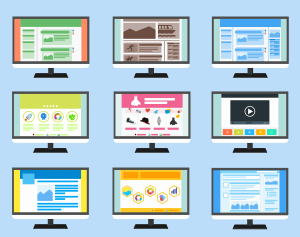
99. Static images
Static images are photos that you post that generate interest in the story and drive traffic back to your website. They don’t have any special moving graphics. Examples include staff photos, headshots of your featured testimonial patients, and pictures of you or your physicians around the office. Static photos can also help you promote new procedures at your clinic, and highlight special events (remember, if you don’t take a picture, it didn’t happen).
100. Text-based Posts
Every one of your posts should have some sort of text. On Facebook, we recommend that you add photos or videos to every post; the Facebook algorithm knows that most people prefer to see videos and photos, so if you post text only, you’re not going to reach many people at all.
101. Video Content
We’ve said it before and we’ll say it again: you will never succeed on social media without video. You might post a five-minute patient testimonial video on YouTube, and then you can cut out 10-15 second segments where the patient says “I’m so happy I can get back to doing what I love,” or, “The staff is amazing.” You can use those types of videos on Facebook, Twitter, or Instagram.
If your video strategy or your overall marketing strategy is to lead with the patient, prospective patients will be more inclined to pay attention to those types of social proof referrals. People will watch those patient testimonial videos and say, “Oh, he looks just like me. He was going through the same thing that I am.”
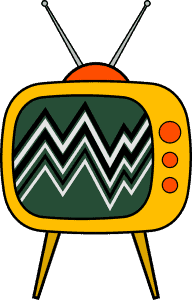
102. Live Video
Live video is all the rage these days. The social networks adore them and will show your live video posts a lot of love. Live video is a great opportunity to give your audience an impromptu appearance talking about a recent news story or health issue. In essence, you’re casting yourself as the star and the leading authority on your own network.
Even if only a few people watched it live, you have a two or three-minute story that you can now boost with your digital budget. For as little as five bucks your video will live on and potentially reach thousands of people. Maybe the best thing of all is when you go live, Facebook will alert every single one of your followers and say, “So and so practice is now live.”
103. Respond to comments
Facebook puts a lot of emphasis on what is called meaningful interactions. They want to focus on two-way communications where people are having discussions, and less on one-way ads and consumption from corporations.
If someone comments, comment back. Create interaction with them. The Facebook algorithm, not to mention your patient (or potential patient) will like you all the more for it, and you’ll appear engaged and professional.
104. Respond to patient messages – who will be responsible?
Some practices can get so caught up responding to comments that they inadvertently neglect direct messages. It may seem like a foregone conclusion, but make sure you’re paying attention to direct messages landing in your practice’s Facebook page inbox. Patients may message you saying “Hey, I can’t make my appointment tomorrow at 8:45. Can you cancel it or can I reschedule?”
You need to have a system in place for handling messages and taking the patient offline to work it out.
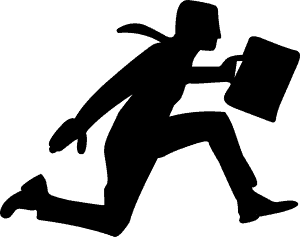
105. Don’t be afraid to tell the story of your staff
Some doctors are reluctant to share or post staff photos because they have a high turnover rate. Our answer is don’t worry about it. Posts with staff do very well on social media. Patients are a little apprehensive about going to see you in the first place, so anything that you can do to humanize the practice is well worth it. Give them a glimpse behind the curtain and show them a few smiling faces. Your staff will also love it, and the post will help boost employee engagement.
106. Branding
Maintain the same graphics and messages across all platforms. Be consistent. If you change your brand image on social media, make sure you update your website as well as your print materials. Have everything look the same across the board. It makes you look professional and avoids confusing potential patients.
107. Bonus: Beware of the Bots!
Coming down the pipeline as we speak are bots – automated robots that help the patient message chain. One of the ways they can take a great load of you and your staff is in comments and instant communication where you can set up the bots for free.
If you have a dialogue box on your website for visitors to type in terms or procedures they are interested in, the bot will pop up (as they are typing) and send them a resource. The bot can ask them to opt-in on Facebook Messenger, for example, and then you can send them a PDF about the surgery or procedure in question.
It’s an exciting area that has great potential for future digital marketing of your medical practice.
Event Marketing
Local events can provide you with a stellar opportunity to market your practice face-to-face with interested potential patients.
108. Get to know your Chamber of Commerce
Start by getting to know your local Chamber of Commerce and their networking contacts. Ask them if you can host an event at your office and introduce your practice to their members. Most cities have upwards of five to ten different Chambers of Commerce that have thousands of potential patients ready to meet you.
109. Be outgoing and proactive
Don’t be shy. If you need to have one of your staff host the party that’s fine, but be sure to be friendly and introduce yourself to all the guests. Offer a door prize and have a drawing with business cards as the tickets so you can send a thank you email to everyone afterward and start building your email list. We recommend sending at least one email a month to all your patients with one of your current blogs as the content.
110. Promote
Promote your event. Here are a few great email marketing programs to send email newsletters to your current and potential patients to let them know about practice news and upcoming events:
- MailChimp Email Marketing (free up to 2000 subscribers)
- Constant Contact
- Active Campaign
- Use Facebook and LinkedIn events to invite all your contacts
- Ask the Chamber to help promote your event
- Have your staff make calls to current patients and invite them (live testimonials of your outstanding service)
There are many more marketing techniques like printing brochures, TV, and radio, but none work as well as the strategies listed above.
How do you market yourself?
What ideas have you tried in your own practice? We’d love to hear about your successes (and lessons learned). Leave us a comment below.